Updating my website.
I continue developing my website and one of the main things I want to do is add a section about me and write few words about who I am and what I do. Page was filled in as I used a template but I deleted everything by pressing on a text and chose edit, then I wrote a little bit about me.
Then, since the template had a section about pets I thought I will add a picture of my pets too to give a bit detail about my self, I simply chose an option to edit the column background and I uploaded one of the pictures of my cats.
Also, I added a contact me form so people could fill that in if they want to get in touch with me. To do that I had to press on the menu on the left side, I chose 'add apps" and select one of the given forms for contact.
Also, I added a gallery to my portfolio section to have space to add my future work for my portfolio.
Also I uploaded a section about my education and I will keep updating it as I progress.
Then, I added links to my social media by selecting 'add apps'
also, I contacted my blog to my website so when pressing on 'B' icon you will be taken to my blog.
Also, we tried to take professional profile pictures in my Digital arts class so I'm uploading mine to 'about me' section to help me introduce my self better


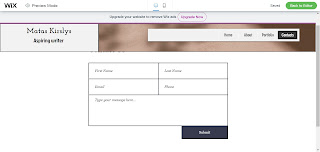







I think you need a little more technical detail however this posts is an improvement on some of your previous posts
ReplyDelete